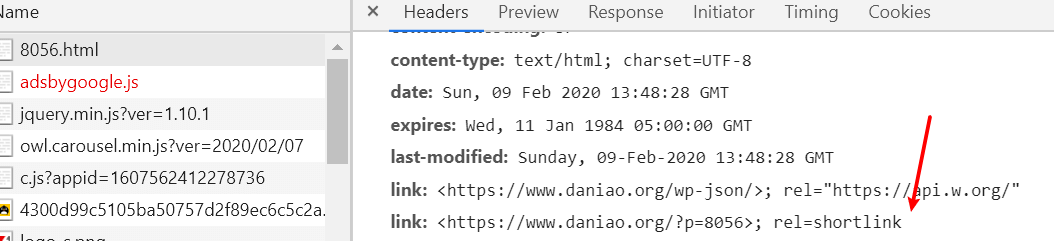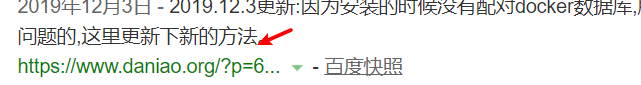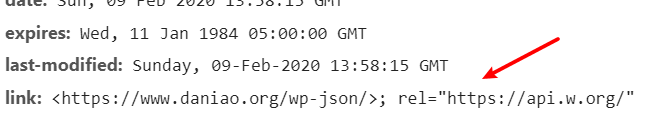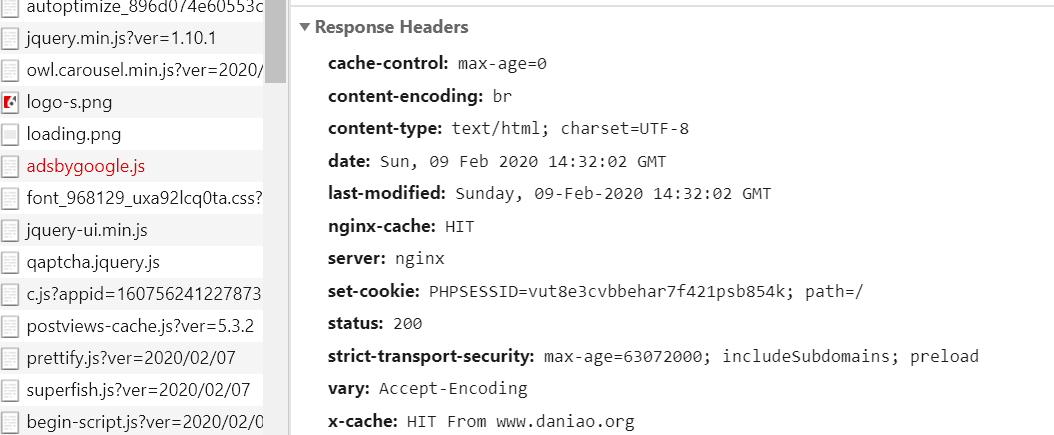文章目录
展开
这两天发现大鸟博客的百度收录中发现“?p=6235”这种形式的收录,查找了下问题所在,发现原来是wordpress头部返回信息中的shortlink,继而又发现head中有wp-json链接,具体的形式如图:
这篇文章就谈谈如何去除这2个讨人嫌的东东,特别是shortlink,导致百度收录了“?p=6235”这种动态页面地址。如图:
1、去除shortlink
我们在主题中的functions.php加入一些去掉该信息的代码就OK了。具体代码如下:
// 移除头部 wp-json 标签和 HTTP header 中的shortlink
remove_action('wp_head','wp_shortlink_wp_head',10,0);
remove_action('template_redirect','wp_shortlink_header',11,0);
保存之后我们刷新网页可以看到结果,如图:
现在就只剩一个wp-json,接着看下面!
2、去除wp-json
依然是编辑主题中的functions.php,然后加入以下代码:
// 移除头部 wp-json 标签和 HTTP header 中的 link
remove_action('wp_head', 'rest_output_link_wp_head', 10 );
remove_action('template_redirect', 'rest_output_link_header', 11 );
保存之后,我们看到问题也得到了解决,如图:
3、屏蔽 REST API
还是编辑functions.php文件,添加以下代码:
//屏蔽 REST API
add_filter('json_enabled', '__return_false' );
add_filter('json_jsonp_enabled', '__return_false' );
add_filter('rest_enabled', '__return_false');
add_filter('rest_jsonp_enabled', '__return_false');
4、安装插件
如果要解决wp-json还可以安装插件:Disable REST API
插件地址:https://wordpress.org/plugins/disable-json-api/
5、最后
去除shortlink、REST API功能且移除wp-json之后,head信息中就干净了很多,删除之后,大鸟观察了下百度也没有收录这类“?p=6235”链接了,应该说问题得到了解决。